
After purchasing test kits from your distributor, follow these instructions to assign the kits to your lab ID.
Assigning the test kits to your lab ID provides your company visibility to the results for each kit in that box.
1. Prior to deploying test kits, scan the QR code located on the label
found on the outside of the test kit box. If you do not scan this code,
you will not get a copy of the test results.
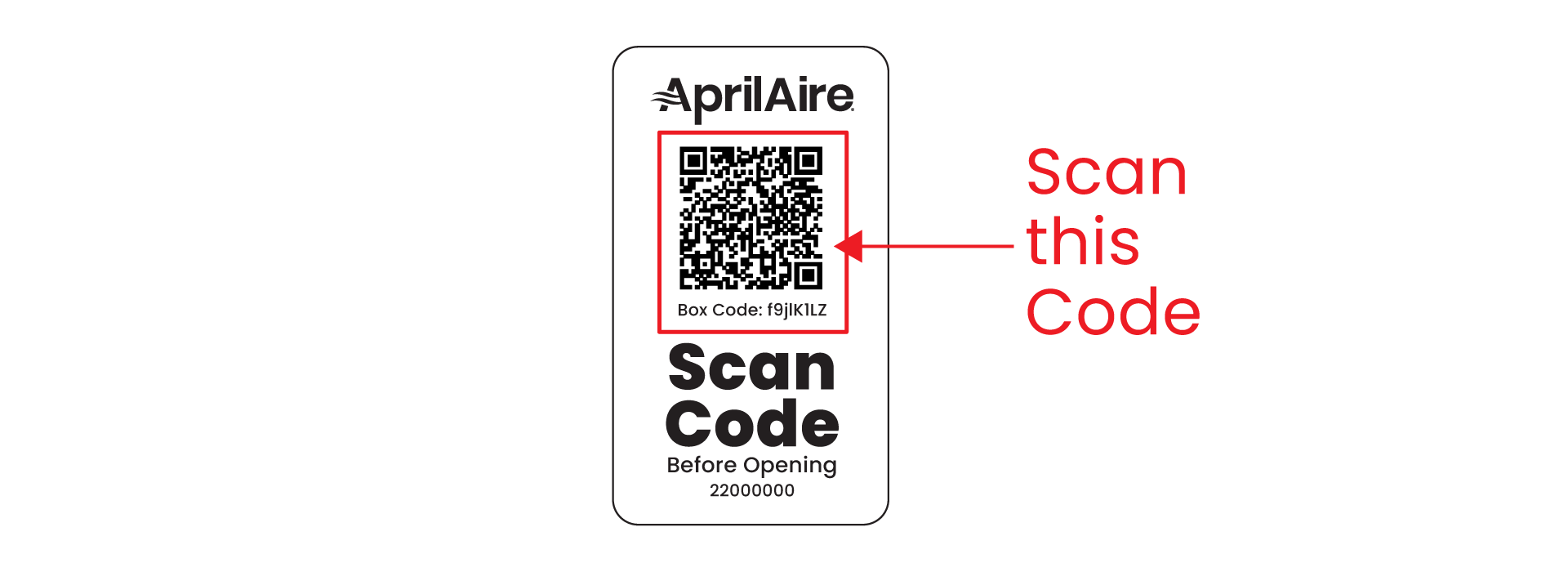
2. If you are not logged in to v2.radon-pro.com, you will get a prompt to log in.
Enter your Customer ID and Password to log in.
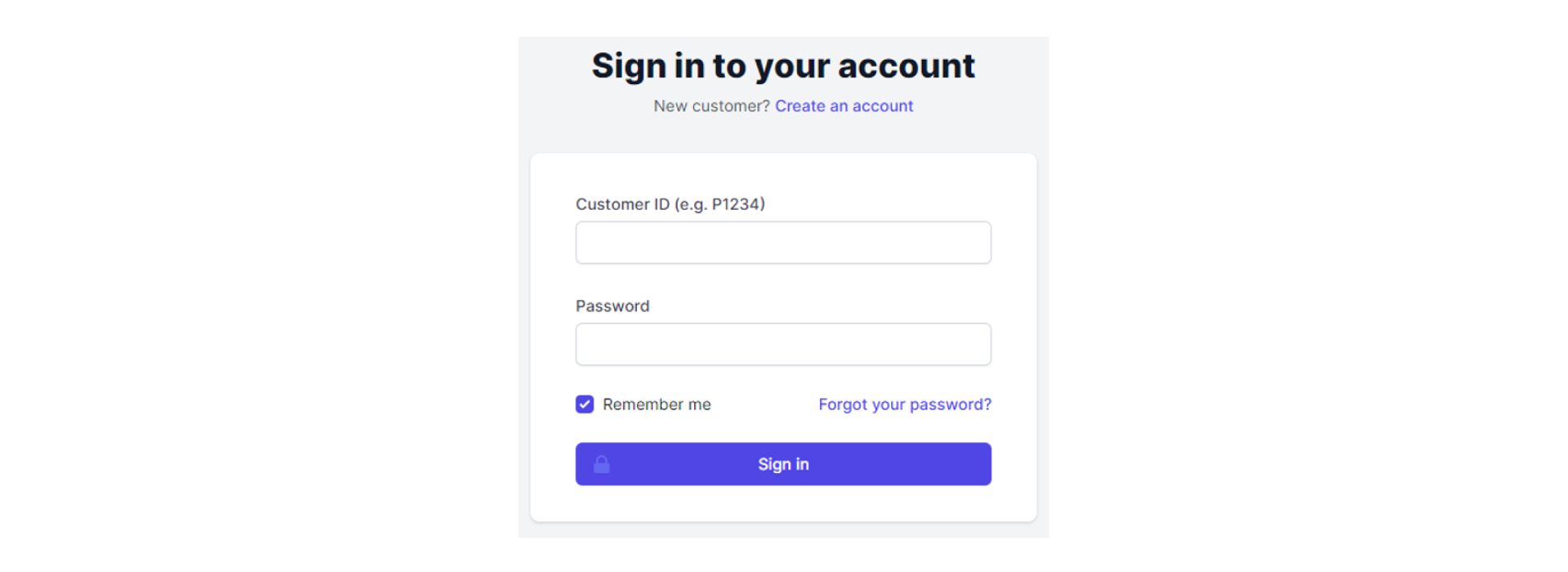
3. Once logged in, the Box Code will automatically populate.
You can also go to v2.radon-pro.com/sign-in in a browser, log in, and manually enter the
box code if QR scanning
is not available.

4. Click ‘Transfer’ to assign the kits to your customer ID. Results from the tests kits deployed
from that box will now automatically be sent to your email on file!